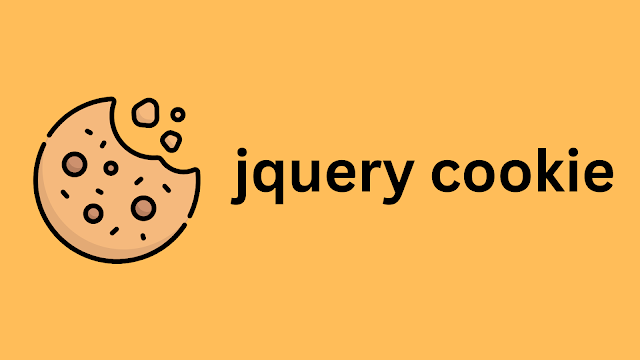Introduction:
Client-side data storage is a crucial aspect of web development, and jQuery Cookie provides a powerful solution to simplify this process. In this article, we will dive into the functionality of jQuery Cookie through practical examples. By the end, you will have a solid understanding of how to use jQuery Cookie to store, retrieve, and delete cookies in your web projects.
- Getting Started with jQuery Cookie: To begin, ensure that you have included the jQuery library and the jQuery Cookie plugin in your web page. You can either download the plugin from the official jQuery Cookie website or include it from a Content Delivery Network (CDN). Once you’ve included the necessary files, you’re ready to leverage the capabilities of jQuery Cookie.
- Creating a Cookie: Let’s start by creating a simple cookie using jQuery Cookie. The
$.cookie()method is used to set the value of a cookie. For example, to store a cookie named "username" with the value "John Doe" that expires in 7 days, you would use the following code:
$.cookie('username', 'John Doe', { expires: 7 });- Reading a Cookie: Once a cookie is created, you can retrieve its value using the
$.cookie()method. Let's retrieve the value of the "username" cookie we created in the previous example:
var username = $.cookie('username');
console.log(username); // Output: "John Doe"- Checking if a Cookie Exists: You may need to check if a specific cookie exists before reading its value. The
$.cookie()method returnsnullif the cookie doesn't exist. Here's an example of how to check the existence of the "username" cookie:
if ($.cookie('username') !== null) {
// Cookie exists, perform necessary actions
} else {
// Cookie does not exist, handle accordingly
}- Deleting a Cookie: jQuery Cookie provides a convenient way to delete cookies using the
$.removeCookie()method. To delete the "username" cookie, use the following code:
$.removeCookie('username');- Additional Options: jQuery Cookie supports various additional options for cookies, such as setting the cookie’s expiration time, path, and domain. These options can be passed as an object when creating or deleting a cookie. For example, to create a cookie with a specific path, use the following code:
$.cookie('data', 'example', { expires: 7, path: '/blog' });Conclusion: In this article, we explored the basics of jQuery Cookie and learned how to create, read, and delete cookies using practical examples. jQuery Cookie simplifies the process of managing client-side data storage, allowing you to persist information across page loads and sessions effortlessly. By incorporating jQuery Cookie into your web projects, you can enhance the user experience by efficiently managing client-side data.