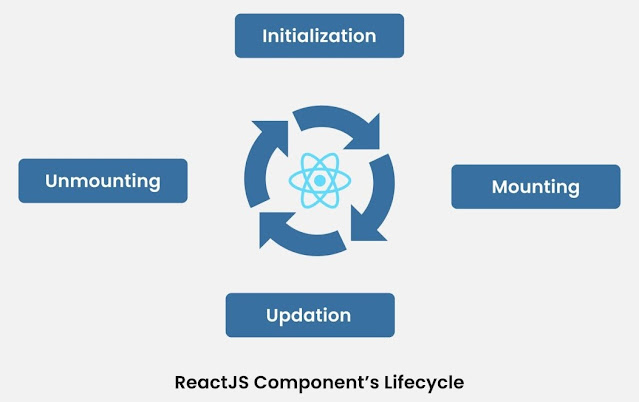Introduction
In the realm of React.js development, understanding the component lifecycle is paramount. React.js provides a robust lifecycle that governs the behavior of components from birth to death. This comprehensive guide aims to delve deeply into the intricacies of the React.js component lifecycle, empowering developers to leverage its nuances effectively.
1. Initialization Phase
Mounting
- constructor(): The constructor initializes state and binds event handlers.
- getDerivedStateFromProps(): This static method is invoked whenever props change, allowing for state synchronization.
- render(): The render method returns the JSX representation of the component's UI.
2. Updating Phase
Props Update
- getDerivedStateFromProps(): Updates state based on changes in props.
- shouldComponentUpdate(): Decides whether to re-render the component based on changes in props or state.
- render(): Re-renders the component.
- getSnapshotBeforeUpdate(): Captures information before the DOM is updated.
- componentDidUpdate(): Executes after the component's updates are flushed to the DOM.
State Update
- shouldComponentUpdate(): Determines whether the component should update based on changes in props or state.
- render(): Re-renders the component.
- getSnapshotBeforeUpdate(): Captures information before the DOM is updated.
- componentDidUpdate(): Executes after the component's updates are flushed to the DOM.
3. Unmounting Phase
Unmounting
- componentWillUnmount(): Executes just before the component is removed from the DOM.
4. Error Handling
Error Boundaries
- componentDidCatch(): Captures errors that occur in child components.
Deep Dive into Component Lifecycle Methods
constructor()
- Advantage: Allows initialization of component state and binding of event handlers.
- Disadvantage: Should not perform side effects, as it is invoked before the component is mounted.
getDerivedStateFromProps(nextProps, prevState)
- Advantage: Synchronizes component state with changes in props.
- Disadvantage: Should be used sparingly, as excessive usage can lead to complex code.
shouldComponentUpdate(nextProps, nextState)
- Advantage: Optimizes performance by allowing developers to prevent unnecessary re-renders.
- Disadvantage: Requires careful implementation to avoid bugs related to state and props comparison.
render()
- Advantage: Responsible for rendering the UI of the component.
- Disadvantage: Should be a pure function and not cause side effects.
componentDidMount()
- Advantage: Executes after the component is rendered to the DOM, making it suitable for performing side effects like data fetching.
- Disadvantage: Should be used cautiously to prevent memory leaks or performance issues.
componentDidUpdate(prevProps, prevState, snapshot)
- Advantage: Allows reacting to changes in props or state after a component update.
- Disadvantage: Requires careful handling to avoid infinite update loops.
componentWillUnmount()
- Advantage: Provides an opportunity to clean up resources before the component is removed from the DOM.
- Disadvantage: Overuse can lead to complex cleanup logic and potential bugs.
componentDidCatch(error, info)
- Advantage: Allows the component to recover gracefully from errors occurring in child components.
- Disadvantage: Should be used judiciously to avoid masking errors or hiding bugs.
import React, { Component } from 'react'; class LifecycleDemo extends Component { constructor(props) { super(props); console.log('1. Constructor'); this.state = { count: 0 }; } componentDidMount() { console.log('3. Component Did Mount'); // Simulate fetching data from an API setTimeout(() => { this.setState({ count: 1 }); }, 2000); } componentDidUpdate(prevProps, prevState) { console.log('4. Component Did Update'); console.log('Previous State:', prevState); console.log('Current State:', this.state); } componentWillUnmount() { console.log('5. Component Will Unmount'); } handleClick = () => { this.setState((prevState) => ({ count: prevState.count + 1 })); }; render() { console.log('2. Render'); return ( <div> <h1>Component Lifecycle Demo</h1> <p>Count: {this.state.count}</p> <button onClick={this.handleClick}>Increment Count</button> </div> ); } } export default LifecycleDemo;
Tags:
React.js